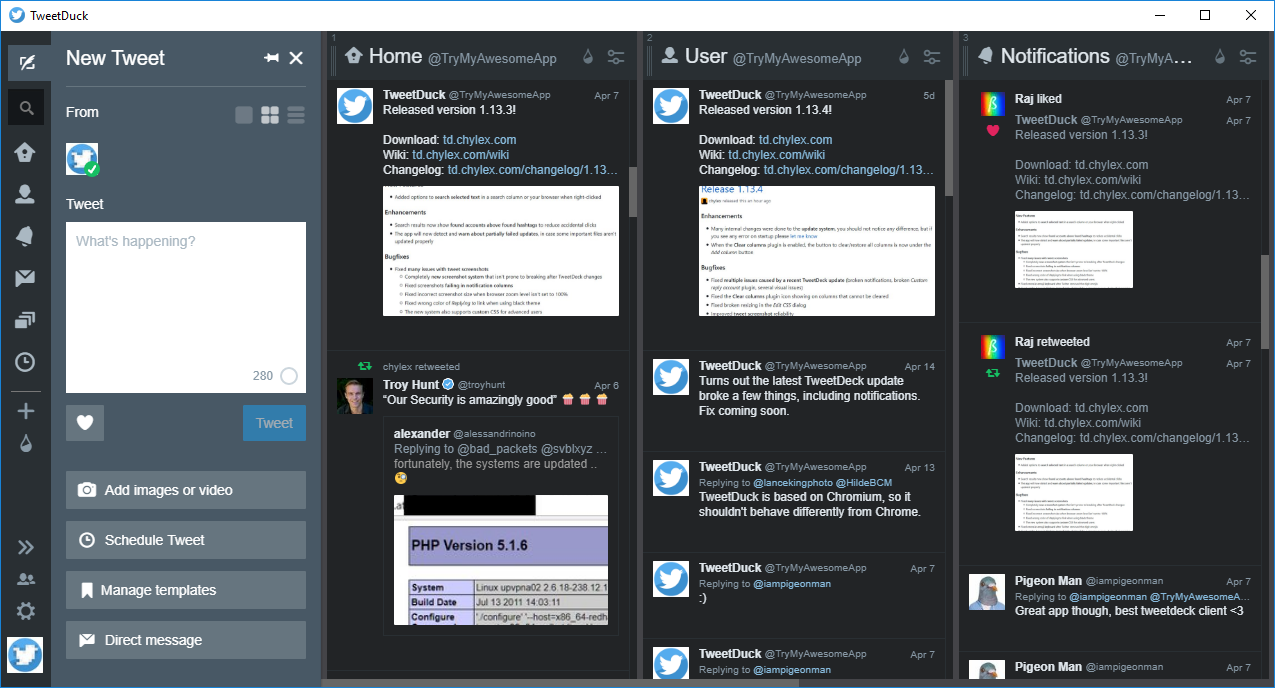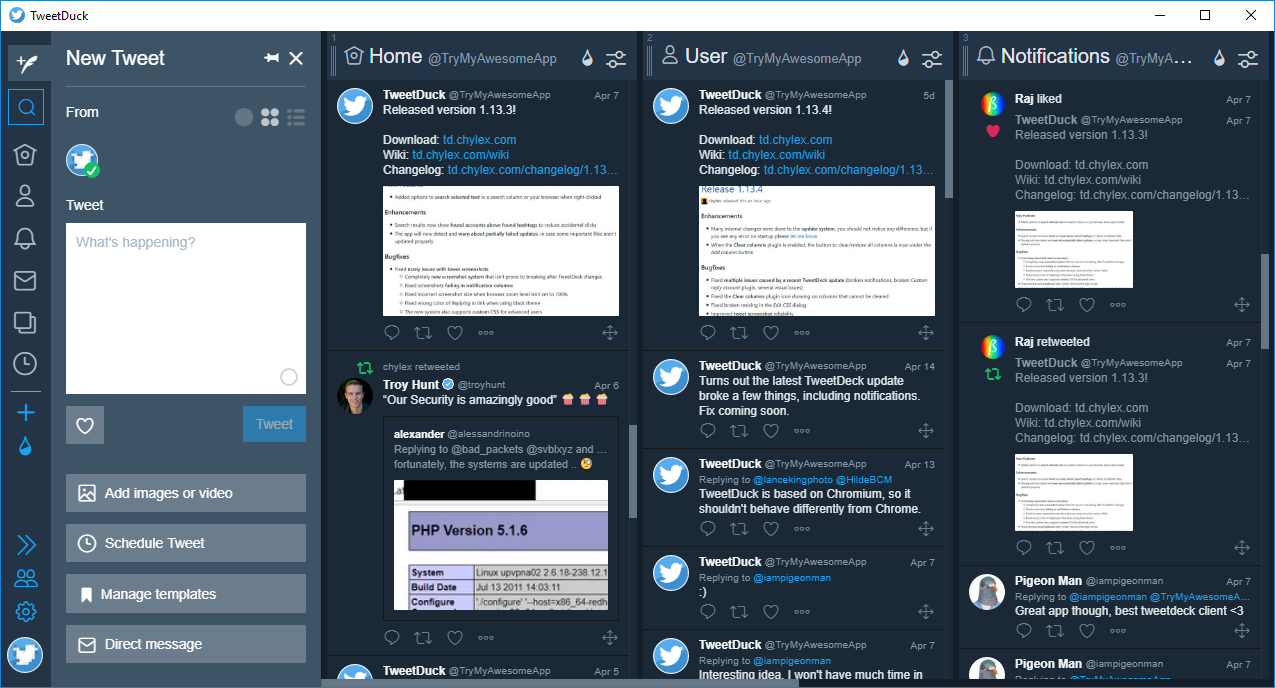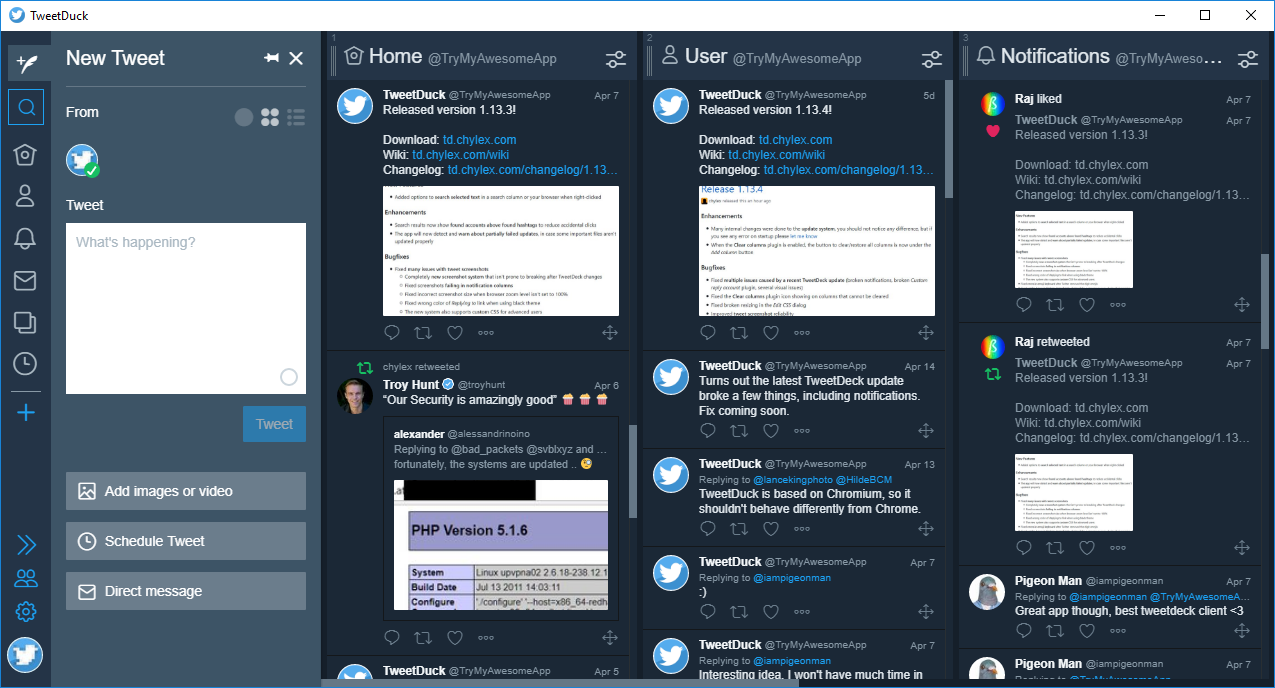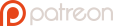Just the way you want
- Missing the old dark theme, icon design, square avatars, or character count?
We brought it all back! - Spell check and tweet translations in over 35 languages
- Transfer your settings and login session between computers
Built for convenience
- Download all images and videos in a tweet in the highest quality
- Type emoji using
:short_codes: - Write less with custom templates
- Upload images directly from clipboard
- No more annoying
t.coredirection
Instant notifications
- Fully customize location and size of desktop notifications, perfect for multi‑monitor setups
- Dislike the default sound notification? Use your own!
- Mute all notifications on command
Greatness in detail
- Many quality of life features and fixes for long‑standing TweetDeck issues
- Powerful plugin system and style editor for the most advanced users
- Looks great on high DPI screens
- ...and much more!
TweetDuck is no longer maintained.
See #360 for more information.
Is this an old screenshot? Nope — just TweetDuck with all of the fancy and optional features enabled! Not a fan of the old looks?
Alright, here is how TweetDuck looks with the default dark theme and all of the visual customizations off. Make it as basic as it gets!
No problem! If you're not a fan of emoji, templates, or shortcut buttons, you can disable them anytime. How did the first one look again?